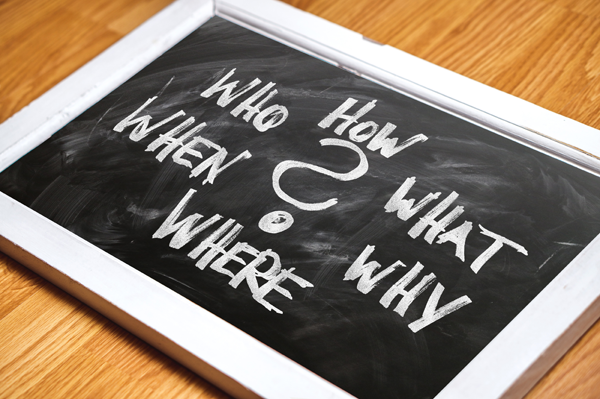
Hilfe & FAQ about reedb.com
Do you have questions about reedb.com or do you need help? Here you will be helped! If you don't find the right answer, you can ask us the question directly and we will answer it as soon as possible.
Cancel package tariff
You can cancel a package tariff at any time in the contract management up to 6 weeks before the end of the term. ➽
Cancel single ad
An individual advertisement does not have to be canceled. These end automatically after the agreed contract period without the need for a notice of termination. You will receive a reminder before the agreed term expires so that you can extend the term of the advertisement if you wish. ➽
Transfer your listings to other real estate portals & social media platforms
With reedb.com, you have the option of automatically sending your real estate listings to other real estate portals or populating your social media channels with the listings.
What does the tool cost?
Our portal agent for sending is a free component of our real estate portal. There are no costs for using it. Only the costs of the respective portals are incurred, unless they are free of charge.
How many portals can I send to
There are cu ➽
How to Use reedb.com's Free Automated Social Media Tool
Social media is a crucial part of any real estate professional's marketing strategy, helping to build your brand and reach potential clients. However, managing social media accounts can be time-consuming and expensive. That's why reedb.com offers a free automated social media tool to help you streamline your social media management and reach more clients. In this guide, we'll show you how to use reedb.com's free automated social media tool to enhance your social media presence and grow your real ➽
An overview of the currently integrated interfaces
If you are in the real estate industry, you know how important it is to keep your real estate listings current and accurate. One way to do this is to use a property management system that allows data to be imported and exported between different platforms. This is where the reedb interface comes into play.
reedb as a real estate portal is also a popular real estate software provider that offers various solutions for agents, brokers and property managers. reedb is designed in such a way that d ➽
A Comprehensive Guide to OpenImmo Interface - Import, Export, and Homepage Filli
Introduction:
In today's fast-paced digital world, the real estate industry is growing rapidly. The demand for online property listings is increasing day by day. It is crucial to keep up with the latest technological advancements to remain ahead of the competition. The OpenImmo interface is a widely used standard in the real estate industry that facilitates property data exchange. In this comprehensive guide, we will discuss the OpenImmo interface, its features, and ho ➽
Manage favorites in the menu
Menu links that are constantly required can easily be activated as favorites. To do this, click on the star symbol in front of the menu entry and the link will be saved in the favorites. This means that in future the link no longer needs to be searched for in the menu, but can be used straight away. You no longer need the entry in the favorites? Then click on the star symbol in front of the favorites and the entry will no longer appear in the favorites. ➽
Select property type
All offers are assigned to real estate groups so that you can get an overview more quickly. However, in order to make it easier for you when posting, or if you do not know which group you should place your offer in, you have the option of selecting from all property types instead of group (1) directly in the overall selection (2).
The group (1) is then automatically set for you based on your selection in (2). So you can easily classify your property without a long search. ➽
The group (1) is then automatically set for you based on your selection in (2). So you can easily classify your property without a long search. ➽

 data load ...
data load ...
Ads